Interior Design Management System
Transform your interior design business with our comprehensive Interior Design Management System. This all-in-one solution streamlines project management, client communication, design workflows, and financial tracking.
.png)
Challenges

Managing Multiple Design Projects is Overwhelming and Time-Consuming
Our project management system centralises project details, allowing you to track progress, deadlines, and resources efficiently across all projects.

Challenges in Ensuring Clear Communication and Timely Client Approvals
Our client communication tools facilitate real-time collaboration, feedback, and approval processes, ensuring projects stay on track
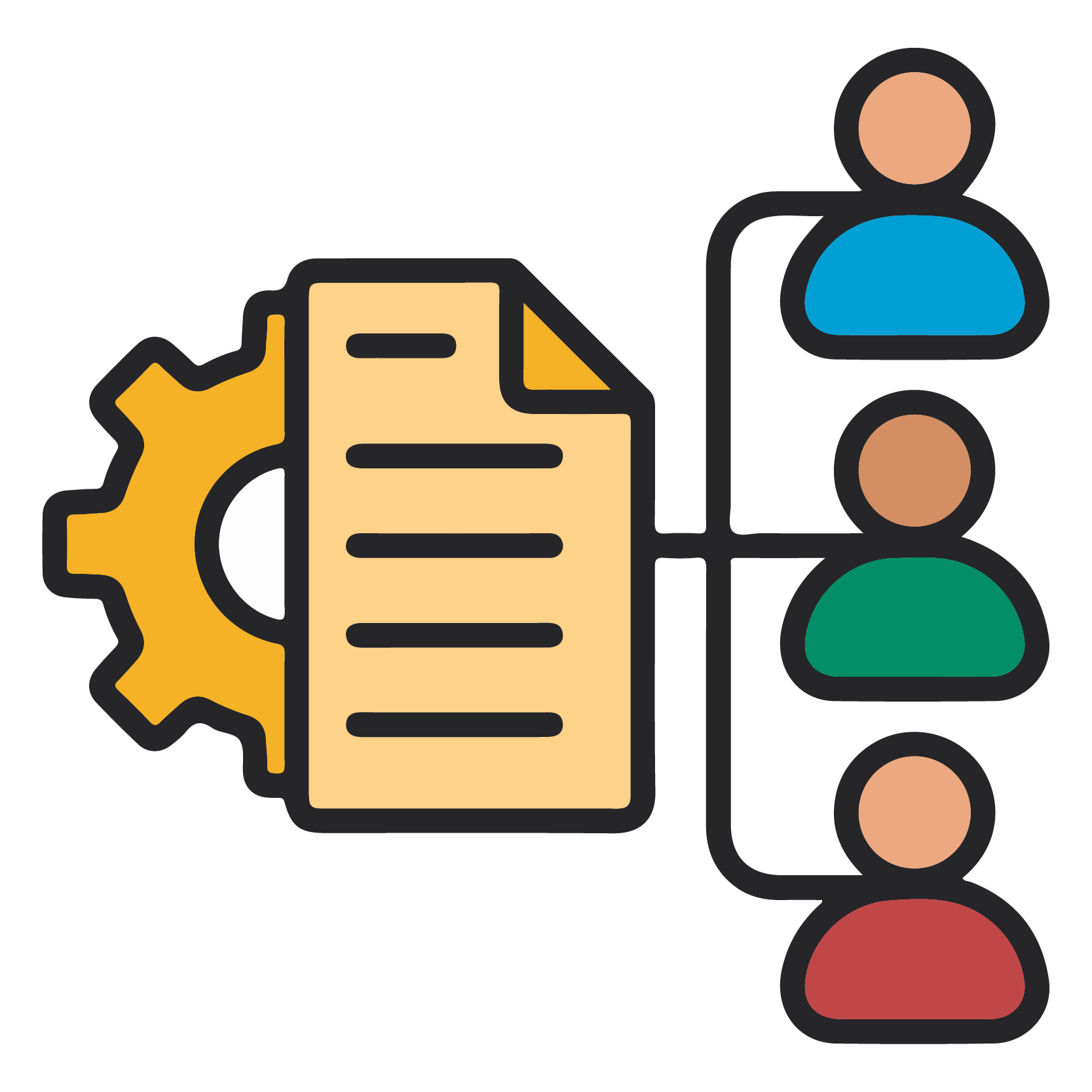
Complex Challenges in Coordinating Design Tasks and Team Collaboration
Our design workflow management features streamlined task assignments, progress tracking, and team collaboration, enhancing productivity and creativity.

Errors and Inefficiencies in Tracking Project Budgets and Expenses
Automate financial tracking, generate detailed invoices, and produce comprehensive financial reports to ensure accuracy and streamline financial management.

Difficulties in Efficiently Managing Resources, Including Materials and Labor
Our resource management tools track inventory, manage supplier relationships, and optimise resource allocation for each project.
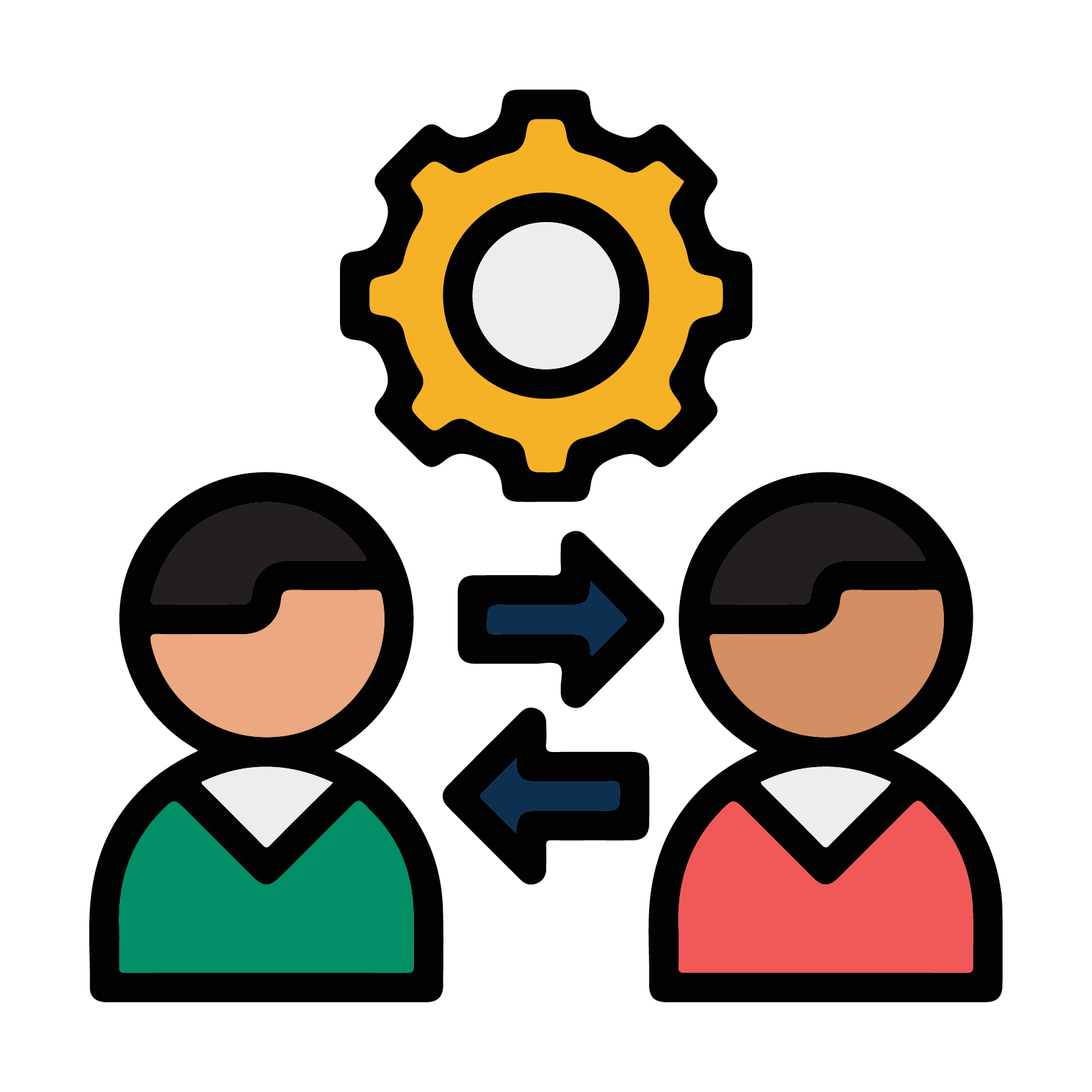
Maintaining Strong Client Relationships and Effectively Managing Client Data
Our CRM features help you manage client information, track interactions, and nurture relationships to enhance client satisfaction and retention.
Features Designed to Simplify Your Workflow
CRM Features

Client Management
Maintain comprehensive records of client details, including contact information, project history, and preferences. Enhance client relationships with personalised service and targeted marketing.
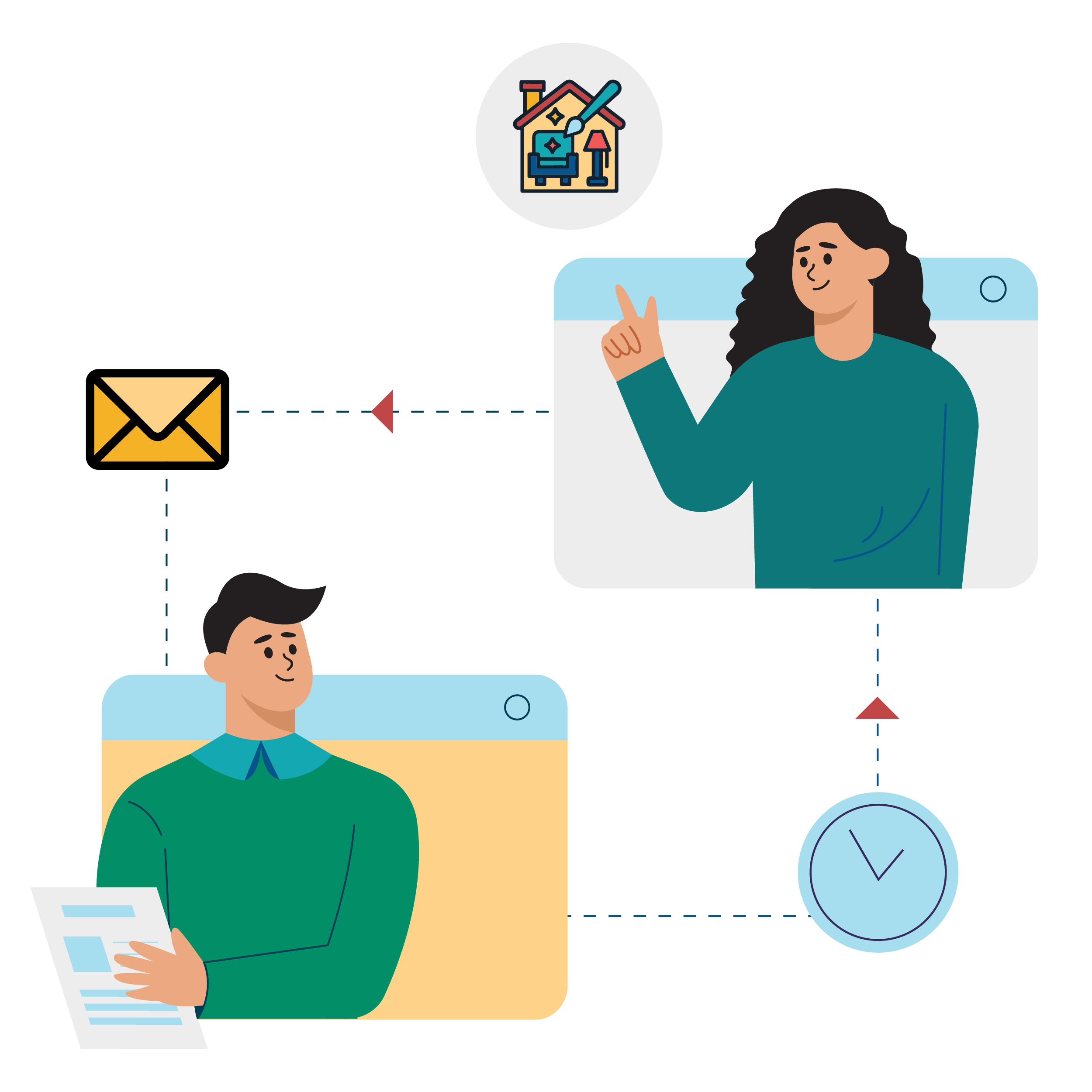
Interaction Tracking
Track client interactions, communications, and feedback to nurture relationships and enhance client satisfaction.
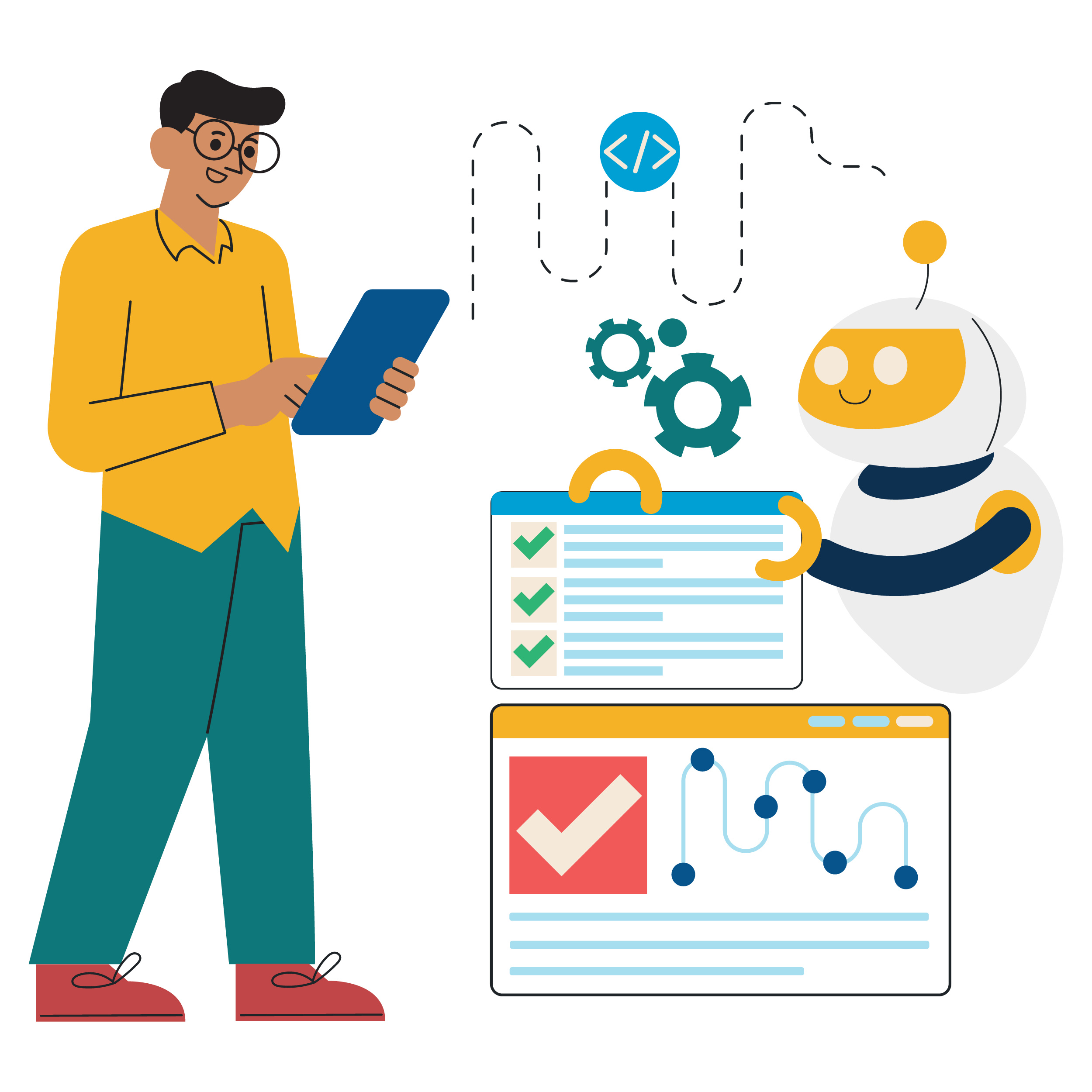
Marketing Automation
Automate marketing campaigns and client communications to generate leads and increase engagement.

Feedback and Approvals
Streamline the feedback and approval process to ensure timely client input and decision-making.
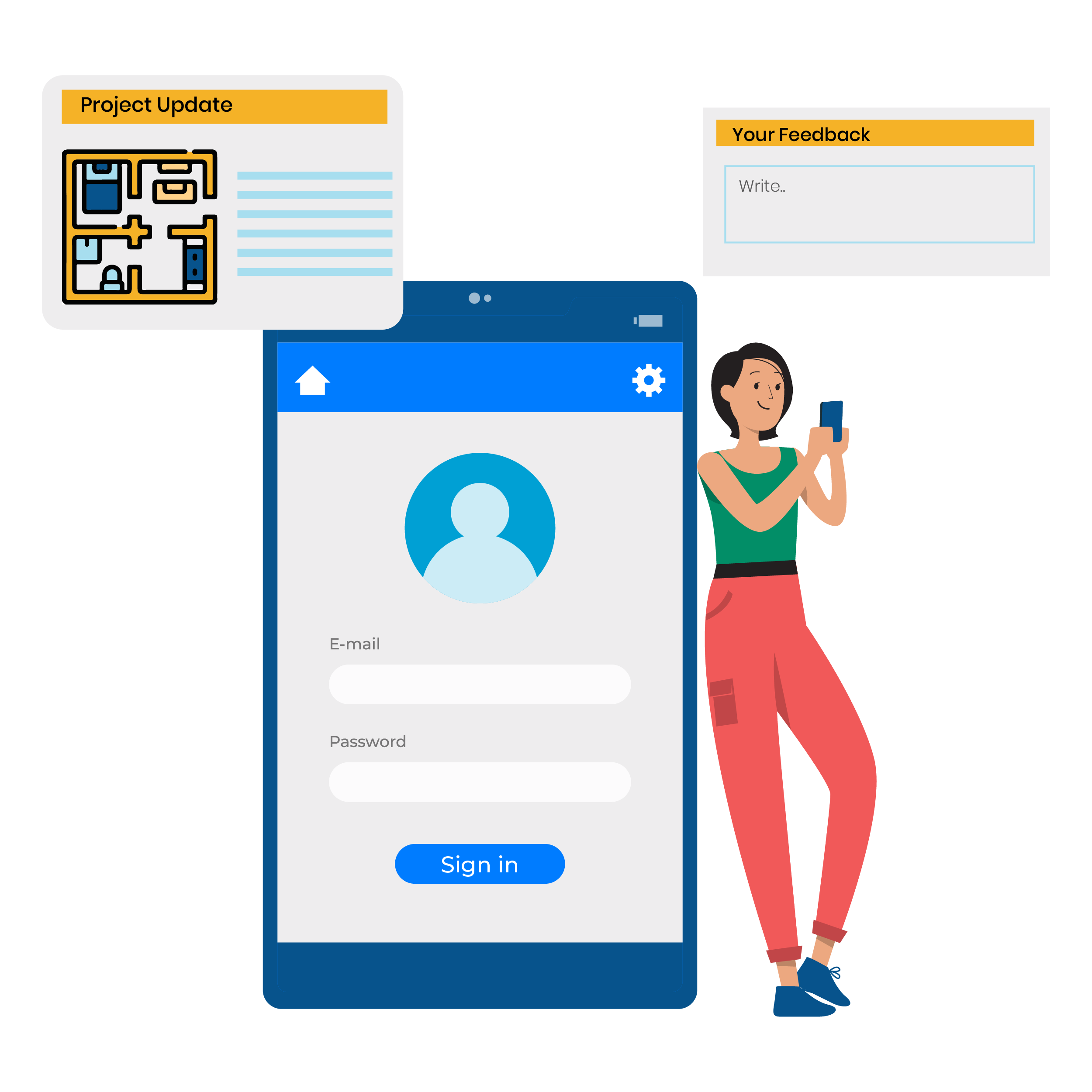
Client Portal
Provide clients with a secure portal to view project updates, share feedback, and approve designs.
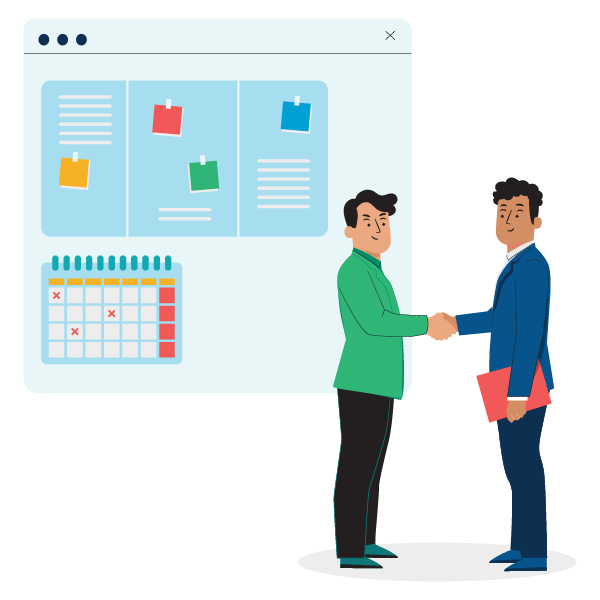
Client Relationship-Building
Store and manage client information, preferences, and feedback to increase better client service, strengthen relationships, and enhance your business reputation.
ERP Features
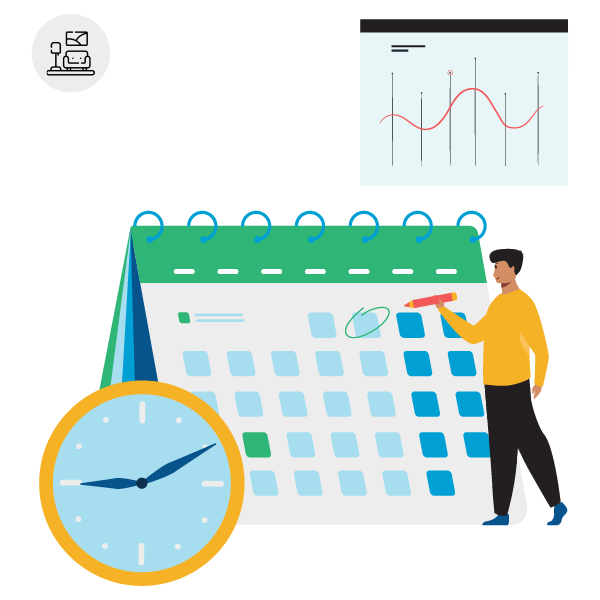
Project Management
Centralise project details, track progress, and manage deadlines across multiple projects to ensure timely delivery.
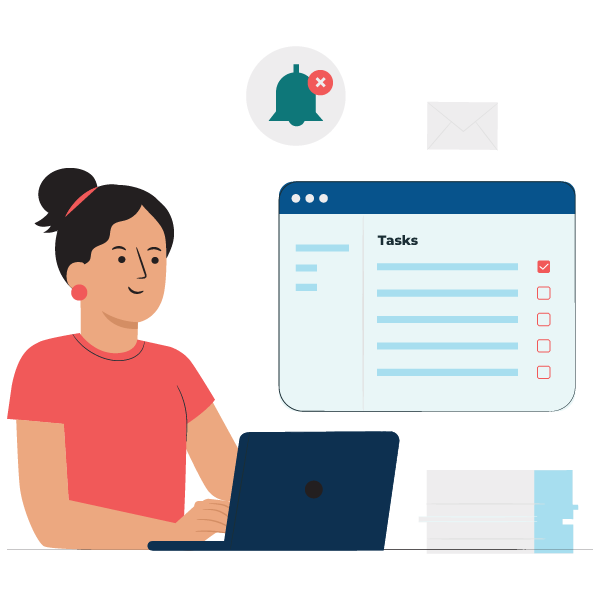
Task Management
Assign tasks, set priorities, and monitor progress to keep your team aligned and productive.

Timeline and Milestones
Create project timelines, set milestones, and track critical deliverables to ensure projects stay on schedule.

Design Libraries
Organise and access design assets, templates, and resources in a centralised library for easy reference and reuse
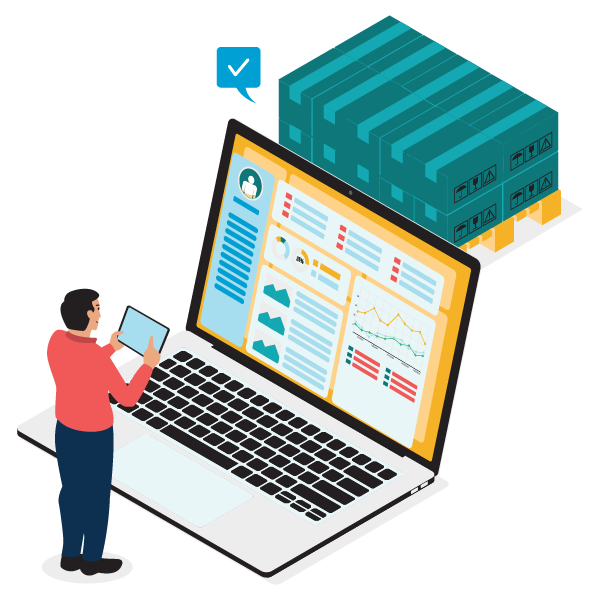
Inventory Tracking
Track materials, supplies, and furnishings to ensure you have the resources for each project.
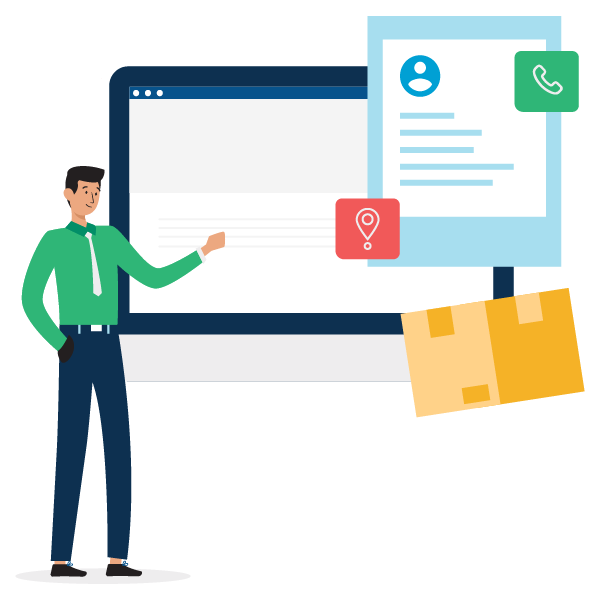
Supplier Management
Manage supplier relationships, track orders, and ensure timely materials delivery.

Resource Allocation
Optimise the allocation of resources, including labor and materials, to maximise efficiency.
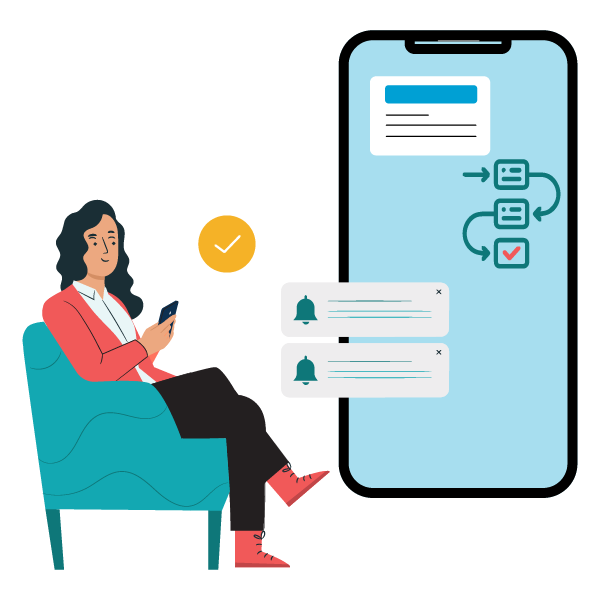
Workflow Automation
Automate repetitive tasks and streamline design processes to enhance efficiency and creativity.
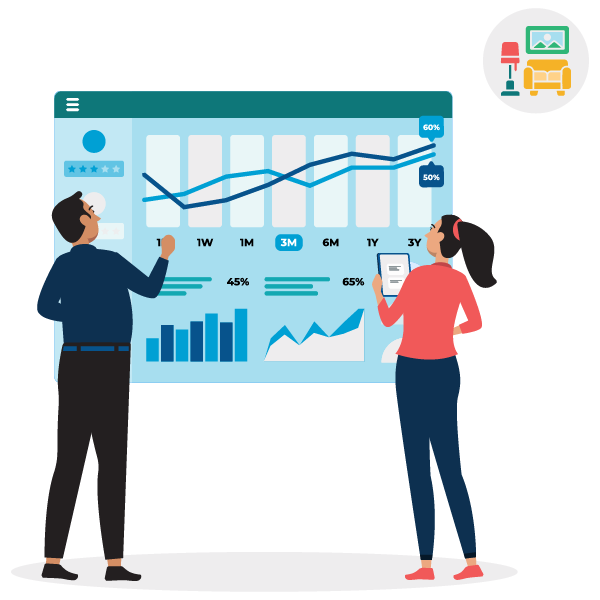
Reporting and Analytics
Gain insights into key performance metrics such as project performance, financial metrics, resource utilisation, and client satisfaction. Generate custom reports and dashboards to support data-driven decision-making.

Integration with Other Tools
Seamlessly integrate with other tools and platforms, such as accounting software, CRM, project management, and social media, to streamline workflows and enhance your online presence.
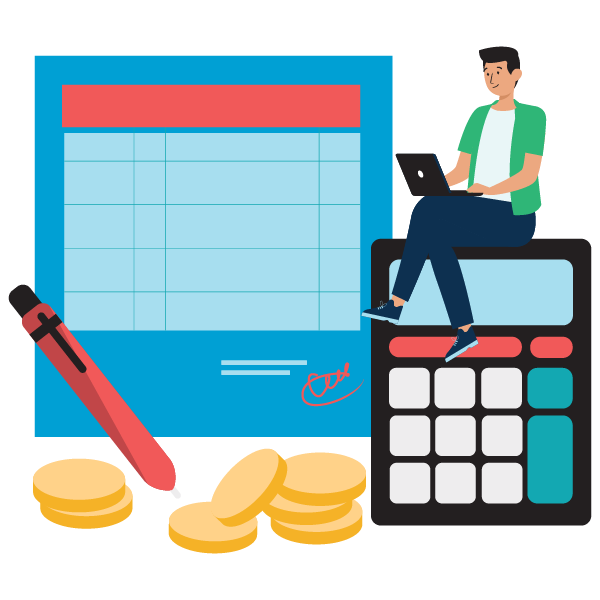
Budget Management
Create and manage project budgets, track expenses, generate invoices, and monitor financial metrics to ensure profitability and project financial sustainability.
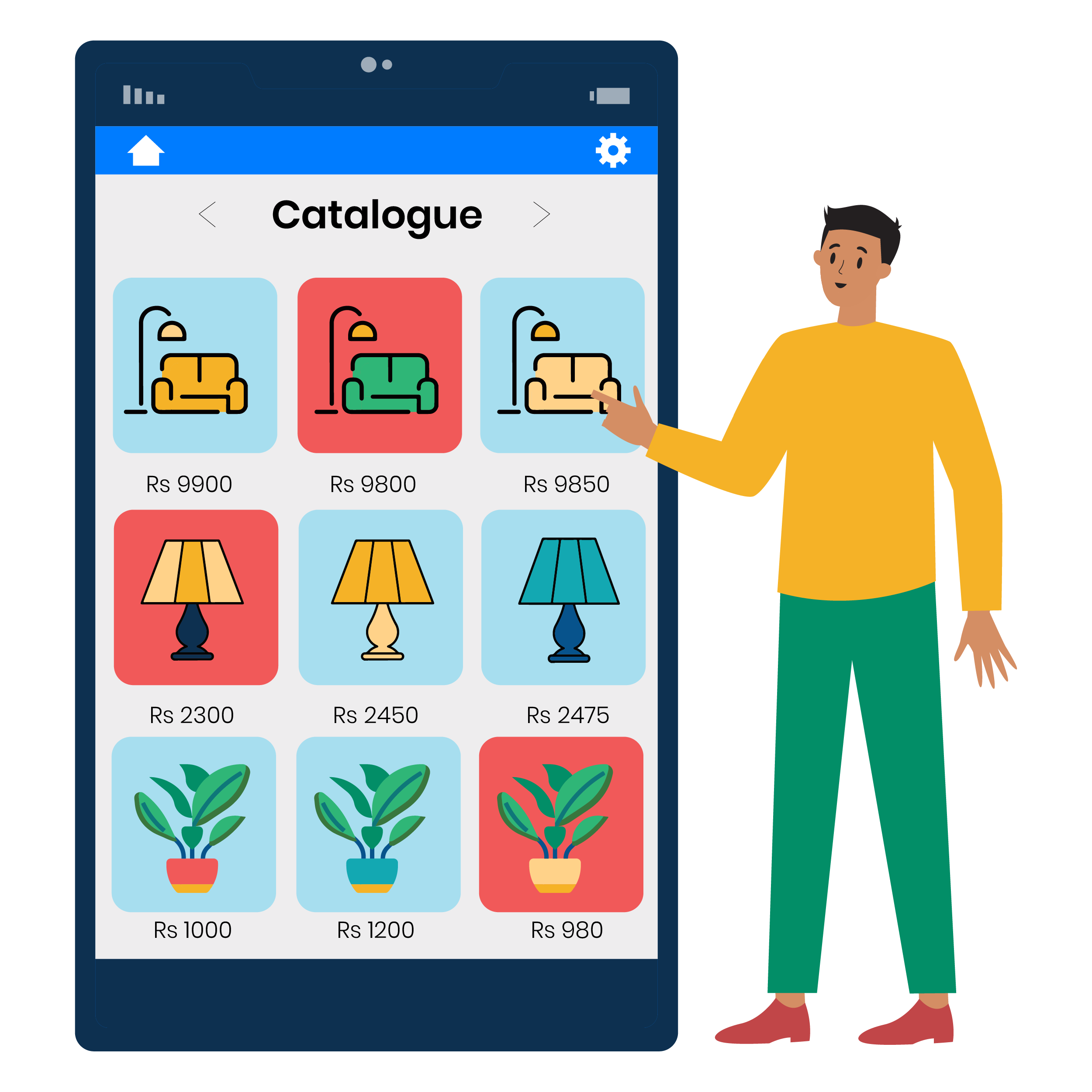
Material Selection and Cost-Effective Decision-Making
Browse and select materials from a catalog and compare prices, availability, and performance metrics to facilitate informed and cost-effective material selection.
HRMS Features

Employee Management
Maintain comprehensive records of employee details, including personal information, job roles, and performance evaluations.

Payroll Management
Automate payroll calculations, manage deductions, and ensure compliance with tax regulations. Generate pay stubs and provide various payment methods, such as direct deposit or printed checks.
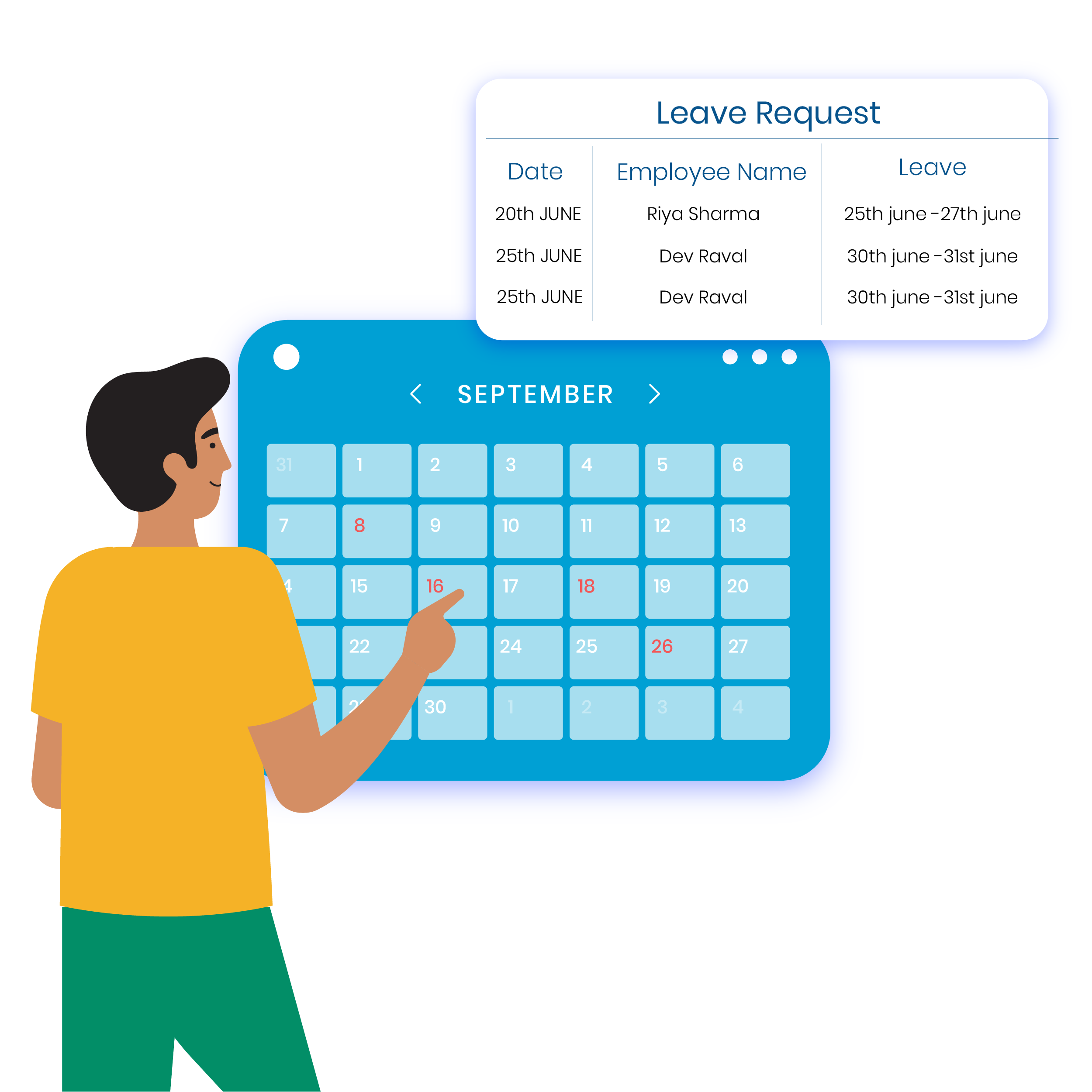
Leave Management
Streamline leave requests and approvals, track leave balances, and manage employee absences effectively to maintain adequate staffing levels.
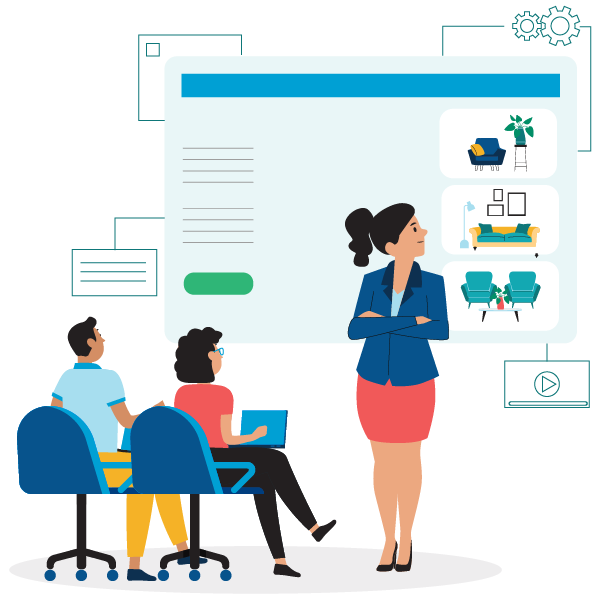
Onboarding and Training
Facilitate the onboarding process for new employees by providing access to training materials, documentation, and tutorials. Use a checklist or workflow system to guide new hires through onboarding.

Scheduling and Shift Management
Automate employee scheduling, track working hours, and manage shift changes seamlessly.
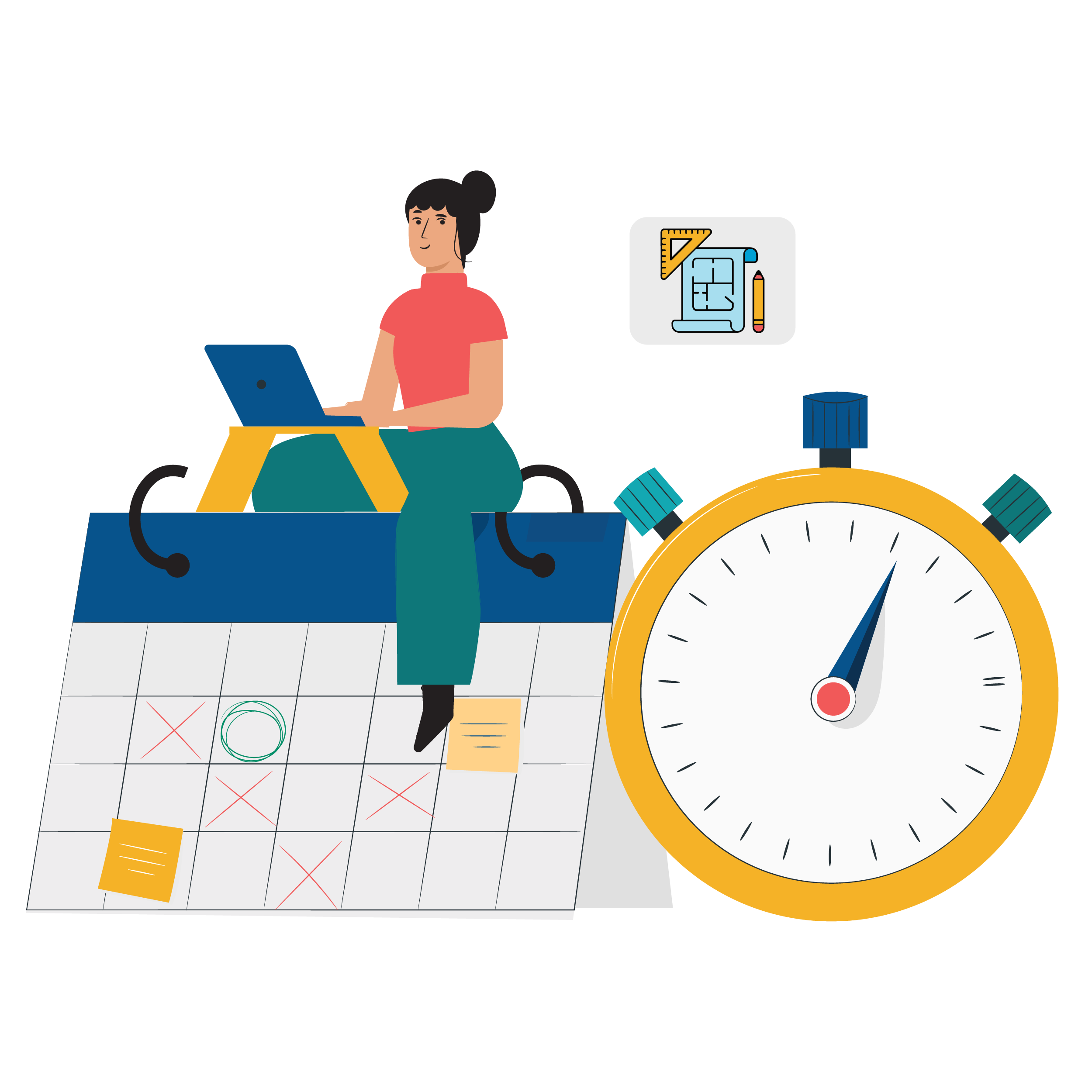
Time Management Tools
Provide features such as calendar integration, task scheduling, reminders, and tracking to help designers optimise productivity and deliver projects on time.
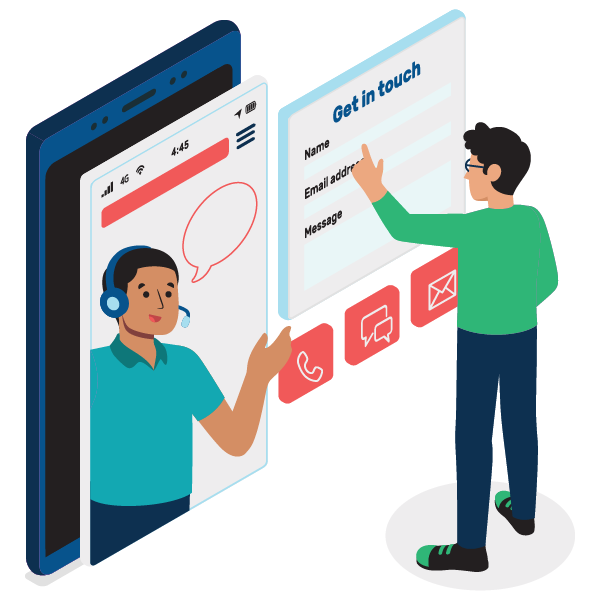
Collaboration Toolset
Facilitate real-time communication through chat, video conferencing, file sharing, and version control to improve teamwork and ensure everyone is aligned toward project goals
Benefits
- Client Engagement and Satisfaction: Enhance client relationships and satisfaction with efficient communication, collaboration, and approval processes.
- Operational Efficiency: Optimise workflow, resource management, and financial tracking to improve efficiency and productivity.
- Time and Resource Optimization: Automate repetitive tasks to save time for more creative endeavors. Optimise resource allocation for maximum efficiency and cost-effectiveness.
- Enhanced Collaboration: Foster seamless collaboration among team members, clients, and vendors. Share ideas, feedback, and project updates in real time.
- Scalability: Easily scale operations and manage more projects as your interior design business grows.
- Mobile Compatibility: Access projects and collaborate with clients on the go, improving client service, reducing response times, and increasing accessibility.
- Streamlined Project Management: Efficiently manage projects from conception to completion. And organise tasks, timelines, and milestones for a smoother workflow.
- Budget Control: Set and monitor project budgets with precision. Receive alerts for potential budget overruns and make informed decisions
- Financial Tracking and Invoicing: Streamline financial processes with built-in invoicing and billing features. Generate accurate financial reports for better business insights.